My daughter is four and trying to explain to her why she can’t play with her friends right now has been difficult. Then it occurred to me that as a work-at-home mom with a team of over 30 spread out across the country, I have weekly (sometimes daily) face-to-face time with partners via Zoom.
Why not host a virtual play date for her? And maybe a happy hour for me and other moms?
I reached out to a few of the other moms, asked if they had heard of Zoom (a free video-conferencing app–kind-of like FaceTime but with the ability to have multiple people join) and then explained about the virtual playdate. They all created accounts and then at 10 a.m. on Thursday morning we hosted our first virtual playdate for my daughter and three of her friends. The girls were so excited to see each other, and they all brought various toys to “play” with on camera. It was surreal, but the cutest thing to watch. Even the big brothers wanted in on the action! We plan to do it again soon, and it definitely made my daughters’ day brighter!

That evening I attended my first virtual happy hour with some fellow moms, and I didn’t even realize how much I needed “face time.” We all brought a drink, from wine to kombucha to sparkling water. It was great to talk and toast as if we were in person. It helped greatly to hear we were all feeling similar things and to share tips on how to address some of the challenges in this “new normal.”
I feel so grateful for the technology we have right now and want to share with all of you how to host your own virtual play dates and happy hours!
Because really, we are “physically distancing,” but socializing can still happen. So for those who are craving connection or looking for a way to help your littles connect, read below on how to host your own virtual get together.
How to Host a Zoom Play Date or Happy Hour
- Go to zoom.us on your computer, tablet, or phone.
- Sign up for a free account.
- Once you are logged in, you will be taken to your dashboard. Here you can “Schedule a Meeting” or click on “Personal Meeting Room” to start one immediately.
- Once you have set up or started your meeting, you can share the URL via email OR simply give anyone who you want to join the meeting ID.
- The meeting ID or URL can be plugged in when someone clicks “Join a Meeting.”
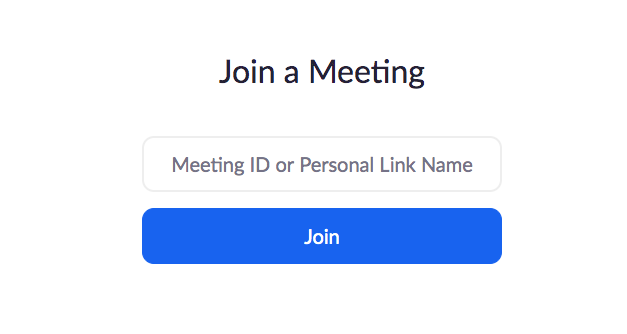
- Once you have joined a meeting, you will have the ability to mute/unmute yourself, start/stop your video, and chat via the chatbox. The Host is able to mute/unmute all attendees.
Tips: Select “Gallery View” in the upper right-hand corner in order to see everyone on the screen at the same time vs just who is talking at any given time. This allows for the full “play date” or “happy hour ” experience.
Also, limit background noise so you or your littles are able to hear each other and enjoy the conversations.
One last thing, the free Zoom account only allows for a 40-minute session before the virtual get together is automatically ended. It is possible to pop back on by opening a new meeting, but we found 40 minutes was perfect for a four-year-old virtual playdate. The happy hour, on the other hand, went over, and we simply re-opened.
I hope this tool will help you and your family stay connected with loved ones and friends alike during this trying time. We’ve got this, mamas!













